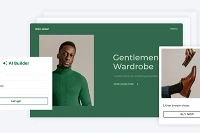This website is a comparison site, offered for use free of charge and aims to offer its users informative and helpful content. We are grateful to be of service and bring you content free of charge. In order to do this, please note that when you click links and purchase items from the brands we rank on this site, we receive a commission. Your support in purchasing through these links enables us to keep providing you with content and opinion to the best of our knowledge. Such advertising fees that we may receive is not increasing your buying price and is not affecting the content we write on each product; however along with past buyers’ preference, product details and our reviewers’ findings, such advertising fees may impact the display order and scoring of a product at the website. The content on the website is provided “as-is” without warranties or guaranties and it does not constitute an encouragement or endorsement to purchase the goods that are offered for sale. We do not include or compare all products or providers in the market. See our Terms of Use and Advertising Disclosure information.
Squarespace Ranking
Squarespace Review
Reviewed by: top 10 best website builders team
Oct 12 2025
Squarespace is a website builder known for its attractive templates and easy-to-use interface. But is it right for you? This Squarespace Website Builder review aims to help you answer that question. Find out the best features, where it is lacking, and what else to expect if you choose this builder for your new site.
Visit Squarespace
How We Decided
 980 Consumer Reviews |  10 Researched Review Sites |  703 Research Hours |  5 Team Members |
Best Features of the Squarespace Website Builder
Our team analyzed Squarespace and created this list of its leading features:
- For e-commerce, blogs, portfolios, and more
- 160+ visually appealing templates
- Create your own template with Blueprint AI
- Fluid Engine’s flexible drag-and-drop editor
- No limits on storage and bandwidth
- 14-day trial
Who is it best for? Here’s who it is more likely to benefit.
Visit Official Site
Who is Squarespace for?
No Coding
Squarespace is a website builder designed to enable beginners to create professional-looking websites. It caters to those without any coding knowledge or those who don’t want to do any coding.
Creating a site is easy, so you won’t need to hire an expensive web designer. That makes Squarespace a good choice for budget-conscious individuals and small businesses seeking a simple site setup process. However, it is less likely to suit those looking to custom code.
All in One
Squarespace brands itself as an all-in-one solution. That means that not only does the builder simplify website creation, but it also offers what you need to maintain the site, including hosting and domain registration. The convenience is clear.
Personal and Small Business Use
After reviewing its features in detail, our team agrees that Squarespace is better suited to individuals and small businesses than larger organizations. Due to the lack of advanced features and limited customizability, it likely won’t fit the needs of bigger sites or online stores with extensive inventory.
The types of websites that you can create are blogs, e-commerce, simple business sites, online portfolios, and landing pages. That’s a lot of versatility!
Several Types of Websites
It can also meet the needs of a range of industries and purposes. There are templates for web stores, local businesses, portfolios, services, memberships, restaurants, courses, CVs, and more.
Start Selling Quickly
Do you want to set up a web store and sell products or services quickly? If so, Squarespace’s fast site creation process allows you to do so. There’s the ability to sell physical items, digital products, and services, such as subscriptions and online bookings.
Squarespace Review for Ease of Use
Squarespace is designed to be simple for users, even those who have never created a website. You do not need to know how to use HTML, CSS, or any other coding language. That can save you significant time and stress in the website creation process.
Fluid Engine
This builder has a drag-and-drop editor called Fluid Engine. Squarespace introduced this interface for version 7.1 sites, becoming the standard for the platform. Its older sites can upgrade to it. Users can also use the classic editor instead if they prefer.
The new editor is made to surpass the classic editor as an easier, more flexible way to edit your site to create the look you want. For example, Fluid Engine enables you to overlap blocks, while the previous editor only had the option to place blocks alongside one another. You can also duplicate blocks. Another cool feature is quickly resizing blocks by clicking and dragging the borders and corners.
Move content across the page with a simple click and drag of the mouse. That applies to images and text. Change the sizes, fonts, and colors without having to code. That makes website design very easy.
Blueprint AI
You can also use AI to start before customizing the template. That’s where Squarespace Blueprint comes in. It guides you through a short series of multiple-choice questions to create a new website homepage and any other pages you want to create. Creating your own brand with a design style you like is straightforward.
E-Commerce
E-commerce tools are available, which is convenient for those new to selling. Some examples are inventory management, discount codes, and the ability to leave product reviews. There are flexible shipping options, and the tax tools are simple.
If you’re feeling short on inspiration, try Squarespace’s AI copywriting generator to help write your product or service description. The tool can make launching a new shop even faster and easier.
Squarespace Website Builder Review: How Customizable Is It?
Choose from pre-made templates or create your own. Here is more on both customization options.
Templates Designed for You
This builder offers over 160 professionally designed templates featuring large images and attractive fonts. They are easy to customize and include templates for numerous industries and hobbies, from photography to music, real estate, and marketing.
Pre-made templates are available to cater to your website’s purpose, whether publishing a blog, selling products or services, showcasing your work, or something else. Upon signing up, you can browse the template library to find one that fits what you’re looking for, which you can then edit to the appearance and functionality you desire.
Create a New Template
Alternatively, you can also build your own template with Squarespace’s Blueprint AI. This feature isn’t something that every popular website builder offers, so we appreciate that.
Simply follow the prompts, answering questions presented to you. The first one is, what is the name of your website?
From there, you are given multiple-choice questions for each part of the page, selecting different design styles. Once you design the homepage, move on to other pages you want to create, such as the about page and shop.
Customizing Shops
When it comes to customizing an online shop, small shops will likely enjoy customizing pages of products. However, larger shops with over 100 items may find limitations dissatisfying. For example, there are fewer third-party plugins available to integrate than some other e-commerce website builders. Also, while dropshipping features are available, they are basic, and support for adding custom code is lacking. There are limited options for payment processors, too.
Thus, Squarespace is more likely to suit a beginning online store than a larger, more established one. It can also fit the needs of freelancers, hobbyists, bloggers seeking a simple design, and small businesses wanting to start selling products or services immediately.
Third-Party Plugins
Of the third-party plugins available, one that stands out is MailChimp, so you can create an email newsletter. While Squarespace has fewer integrations than some other popular website builders we’ve reviewed, the options will suit the needs of many personal blogs, portfolio sites, and small online stores.
Squarespace Review for Affordability
Squarespace’s plans are in the mid-price range for the website builder niche. There are choices for personal and commerce, depending on your needs and preferences.
There is no free forever option, unfortunately. However, Squarespace does offer a 14-day trial. The trial allows you to try out the platform to see if it meets your needs. If you do not purchase a plan by the end of the trial, you won’t have access to your site.
Each plan has unlimited bandwidth and storage, which is terrific. There are no limits to worry about or expensive upgrades to add storage. A free domain name and SSL certificate also come with each annual plan. The SSL certificate is a great security feature, enabling your site to be HTTPS rather than HTTP for an encrypted connection. That can boost trustworthiness with visitors and help keep your data safer.
These features add great value to each plan. Plus, you can scale up and switch to a different Squarespace plan at any time through your dashboard.
Check Squarespace
What Else to Know About
Customer Support
Squarespace customer support is available through live chat, email, and social media 24 hours a day, seven days a week. Having more than one way to contact a service agent is handy. While there is no phone support, we hope that is available soon.
Online reviews for Squarespace customer support are mixed. Some users describe positive experiences, while others are dissatisfied with the support received.
There is a support center available with guides and videos to help you. You can also register to watch webinars available on-demand or on specific dates. Topics include site editing and building your own template. The webcasts are designed to help beginners become more comfortable with Squarespace and better understand the features available to make the most of them.
SEO
Strong SEO (Search Engine Optimization) is important to help your website rank well in popular search engines so your target audience can find you. Squarespace’s built-in SEO tools can help, especially for beginners. For example, the builder can automatically generate a site map and structured data.
However, you’re limited in controlling website speed as there’s no option to alter the website code. Thus, you might experience a slower site if you have a more extensive shop. As loading speed is an SEO ranking factor, your big store might not rank as strongly in some search engines as you’d like. The impact will be less for simple business sites, small shops, and personal blogs.
Multilingual
Squarespace enables you to create a website in different languages using Weglot. It automatically translates content, such as posts, pages, and e-commerce products. However, if you do not want to use this plugin, you have to manually translate the content yourself, as Squarespace does not support different languages. Still, the manual option is available, or you can integrate the Weglot plugin. The multilingual option is great for selling globally, boosting SEO in other countries, and other benefits.
Uptime
Squarespace is known for serving some high-traffic sites. While the company explains on its website that it cannot guarantee 100% uptime, it does explain that its own site has successfully handled large traffic spikes.
Review Conclusions for the Squarespace Website Builder
Squarespace is designed for beginners who want to build a simple shop or site, such as a blog or online portfolio, that looks professional without the headache and takes less time. However, due to its basic interface, Squarespace lacks the advanced features that large stores might seek.
With a two-week trial, Squarespace gives you ample opportunity to try out the builder to see if it’s a good fit. The paid plans are high value, including hosting, domain name, and unlimited storage and bandwidth.
Plus, the Fluid Engine editor is easy to use with its drag-and-drop design. The templates look beautiful, or you can use AI to create one quickly. After an in-depth review, our team agrees that the Squarespace’s many positive points make it a website builder that we endorse for individuals and small businesses.
Visit Squarespace
About the Research
To bring you comprehensive reviews of the best website builders, our team puts in the time and effort to research them thoroughly. We put in the work to make it easier and faster for you to find the builder that best aligns with your goals, whether you’re an individual or a business. Find out the leading features, design tools, ease of use, customer support, and other important details for each builder. We cover the most popular website builders on one platform to help you compare them in less time. Find the one that most closely aligns with your needs and preferences so you can make a more confident purchase decision.
Advertiser Disclosure
Our reviews of top 5 best website builders are in-depth and written by our team that care about what you buy. The purpose of each review is not only to show you the benefits of a particular website builder but also to point out any drawbacks of it and how it compares to others on the market. And yes, it takes hundreds of hours to research and write, so to keep going with our efforts, we may earn a commission from qualifying purchases. Full Advertising Disclosure
Explore More ReviewsTop 5 Best Website Builders
Wix




 Read Review
Read ReviewNetwork Solutions




 Read Review
Read ReviewIONOS




 Read Review
Read ReviewBluehost




 Read Review
Read ReviewShopify




 Read Review
Read Review